60/80W digital display soldering iron repair tool set
Model: YZQ-TE801
Product Features
1. Working voltage: AC240-200V
2. Heating core parameters: resistance 140Ω ± 15%
3. Working frequency: 50-60Hz
4. Size: 190*25*150MM
5. Heating element: ceramic core
6. Output power: 80W
7. Temperature range: Celsius 480°C-180/Fahrenheit 896°F-356°F
Model: YZQ-TE801
Product Features
(1) Temperature setting operation: When the red “+” button is pressed once, the temperature increases by 1 degree. When the “+” button is pressed and held, the temperature increases continuously.
(2) When the heating core reaches the set temperature, it will take about 30-50 seconds for the soldering iron tip temperature to reach the set value. Temperature calibration operation:
1. After 90 seconds of power on, place the soldering iron tip on the thermometer and add solder (appropriate amount) to the soldering iron tip to make full contact between the thermocouple of the thermometer and the soldering iron tip.
2. After the temperature displayed on the thermometer stabilizes (about 2-4 seconds), record the temperature of the thermometer.
3. Remove the soldering iron from the thermometer and press “-” and “+” at the same time to enter the temperature calibration interface.
4. Enter the adjustment amount. (See example)
5. Press “-” and “+” at the same time to exit the temperature calibration interface.








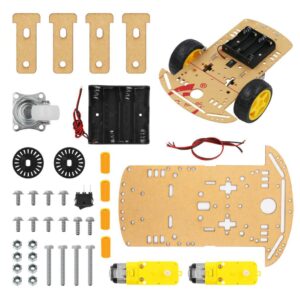




Reviews
There are no reviews yet.